

LoRa Panic Button
with Confirmation
In case of emergency, when the Wireless Panic Button is pressed, it performs the following functions:
- Alarm message is sent in less than 1 second
- Indication whether the message has been received by the backend application shown on the device
- Locations are flashed on the Application dashboard
- Works as Emergency Panic Button / Emergency Call
- An Alarm Notification can be sent via a configurable notification channel, e.g. Telegram or our LoRa Alarm Unit
Key Features
- No Wires, No Charging, No SIM
- Over 5 Years Battery Life (2 x AA-Alkaline Battery)
- Configurable inbuilt Confirmation
- Tamper, Dust and Waterproof (IP67)
- Accidental Push-Protection Enclosure
- Hourly Heartbeat with Battery Status
- Fully-Encrypted Data Transmission
- Live-Dashboard with Reporting
- Plug & Play with easy integration using Javascript decoder
Specifications
- Model No: MTC-PB01 / MTC-PB02
- Enclosure Size: 95 x 95 x 40 mm
- Net Weight: 184g
- Ingress Protection: IP67
- Operating Temperature: -18°C to + 55°C
- Voltage: 3V (2 x AA-Alkaline Battery)
- Battery Life: 5 Years
- LoRa Frequency:
-
- EU863-870 (CE-Certified)
- IN865-867 (ETA-Certified)
- US902-928
- AU915-928
- AS923-1, -2, -3, -4
- KR920-923
- OTAA and ADR: Compliant
- SF Supported: 7 – 12
- RF Output: 14 dBm
Available in
- Red Lens (MTC-PB01, RED and YELLOW LED)
- White Lens (MTC-PB02, RED, YELLOW and GREEN LED)
Downloads
How it Works?
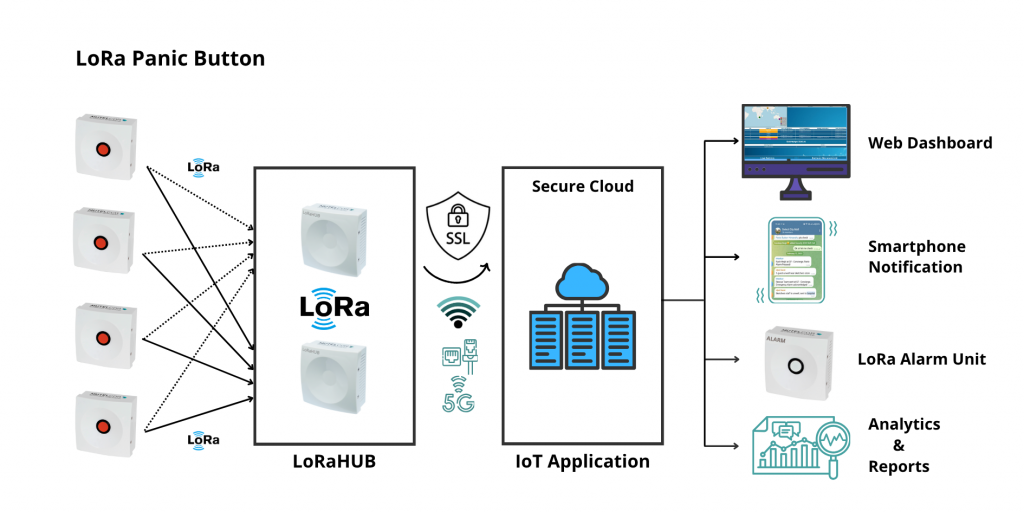
Dashboard, Alerts & Reports
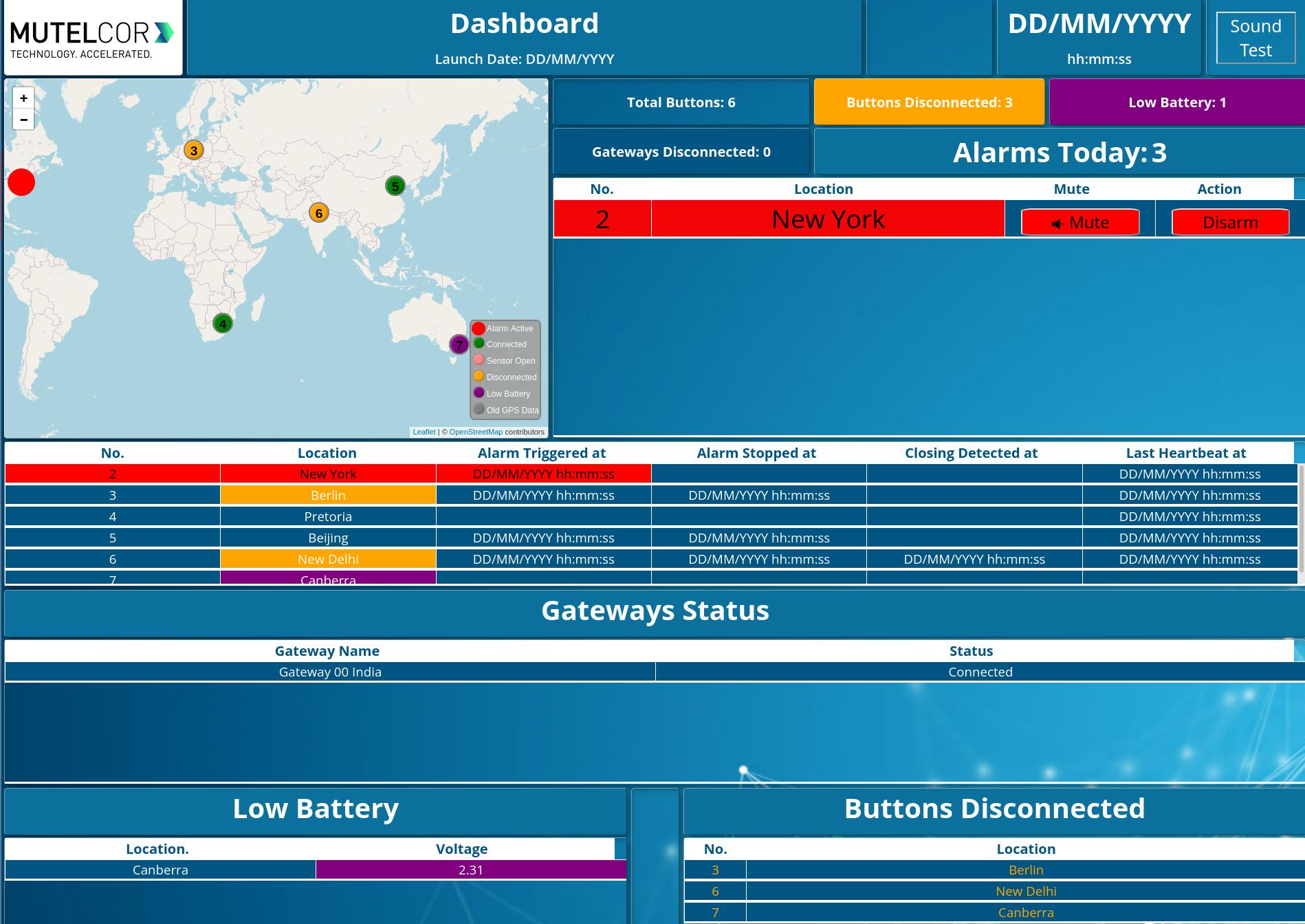
Dashboard comprises of the following segments:
- Map: Dynamic Map Locations
- Inbuilt Sound Alarm in the Dashboard
- Alarm Disarm function to mute or disarm active alarms
- Low-Battery and Button disconnected indication
- Detailed Real-time Reporting & Statistics: Generation of dynamic usage reports in real-time
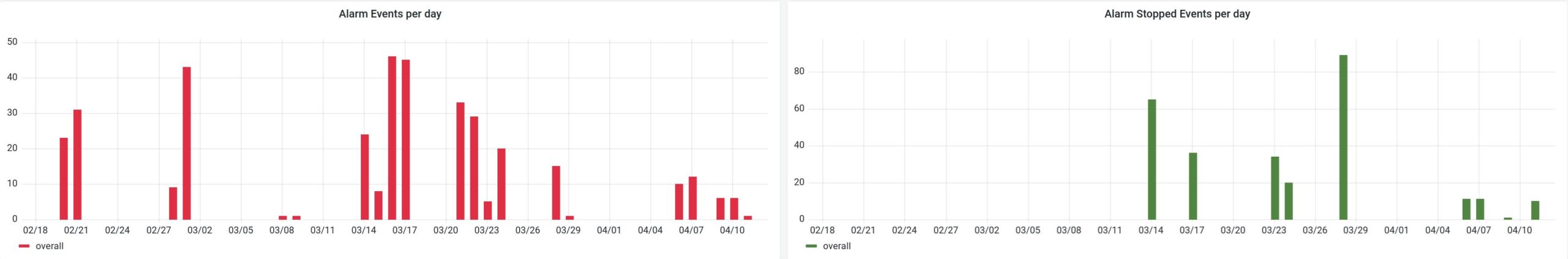
Application Areas
- Industrial Sectors
- Police, Ambulance and Fire alarm systems
- Residential Security and Safety
- Emergency Solutions in Hospitals
- Wireless Nurse Call Systems in Hospitals
- Museums
- Home Automations
- Ragging and Brawl safety solutions
- Theft, Shoplifting and Violence
- SPAs, Saunas, GYMs, Swimming and Front-Offices
- Schools & University Campuses
- Wine Cellar
FAQ
The device needs a LoRa Gateway and LoRaWAN network. The number of required
gateways depends on the Location and covered area over which these devices are installed.
Over 1000 devices in parallel can be easily connected with a single gateway.
A device can run for more than 5 years without the batteries being replaced.
The product is CE, RoHS, REACH, WEEE certified in Germany and ETA approved by the
Wireless Planning Commission, Govt of India.
For more details about our products and expert advice to chose the right product for your use case, please contact us at: business@mutelcor.com
If you have any questions about our LoRa Panic Button with Confirmation, please don’t hesitate to contact us. We’re happy to answer any questions you might have about our LoRa Panic Button with Confirmation and have a short online meeting with you. We can discuss how our products can help you realising your project and to show you a short online demo of our LoRa Panic Button with Confirmation. Just click on the button below or send us an email.